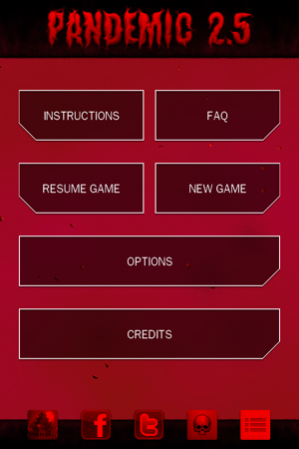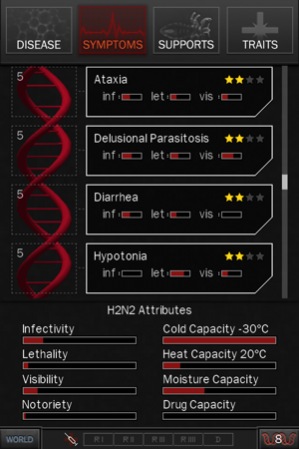Pandemic 2.5 1.1
Continue to app
Paid Version
Publisher Description
Be the villain! Eradicate mankind by designing and releasing your own disease on the world in this expanded and refined update to the popular game Pandemic 2. - Select from dozens of symptoms, resistances and unlocked traits when customizing your viral, parasitic or bacterial classed disease. - Adapt to government strategies as countries fight the spread of your disease by researching vaccines, grounding air travel, establishing quarantines, declaring martial law and much more. - Show off the brilliance of your disease to friends with highscores and achievements courtesy of Game Center. Game guide is now online at:http://www.darkrealmstudios.com/phpBB3/viewtopic.php?f=4&t=12
Jul 29, 2012 Version 1.1 The massive 1.1 update has arrived! + Enjoy new achievements and traits. + Full saved game support. Games will automatically save and can be resumed from the main menu. + Extensive instructions for new and experienced players alike. + Improved UI and an additional News Window to review past headlines. + New options to customize the feel of the game. - Many other fixes, tweaks, improvements and optimizations.
About Pandemic 2.5
Pandemic 2.5 is a paid app for iOS published in the Action list of apps, part of Games & Entertainment.
The company that develops Pandemic 2.5 is Dark Realm Studios. The latest version released by its developer is 1.1.
To install Pandemic 2.5 on your iOS device, just click the green Continue To App button above to start the installation process. The app is listed on our website since 2012-07-29 and was downloaded 19 times. We have already checked if the download link is safe, however for your own protection we recommend that you scan the downloaded app with your antivirus. Your antivirus may detect the Pandemic 2.5 as malware if the download link is broken.
How to install Pandemic 2.5 on your iOS device:
- Click on the Continue To App button on our website. This will redirect you to the App Store.
- Once the Pandemic 2.5 is shown in the iTunes listing of your iOS device, you can start its download and installation. Tap on the GET button to the right of the app to start downloading it.
- If you are not logged-in the iOS appstore app, you'll be prompted for your your Apple ID and/or password.
- After Pandemic 2.5 is downloaded, you'll see an INSTALL button to the right. Tap on it to start the actual installation of the iOS app.
- Once installation is finished you can tap on the OPEN button to start it. Its icon will also be added to your device home screen.